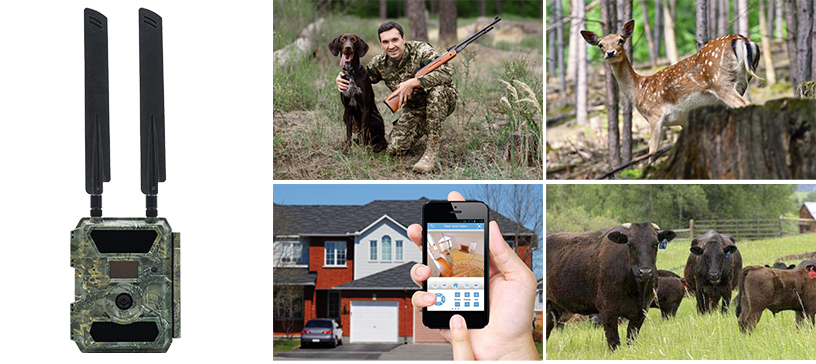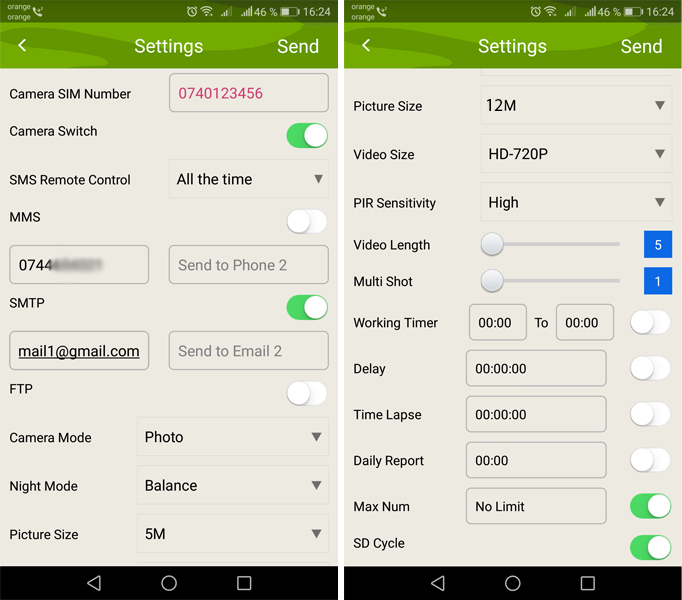PNI Hunting 400C 12MP hunting camera with 4G LTE Internet, GPS, simultaneously transmits video and photos to the phone, 4 emails, FTP, full HD 1080P, Night Vision, 57 invisible LEDs for animals
|
|
|
12MP fullHD hunting cameraThe PNI Hunting 400C hunting camera is suitable for both hunters and those passionate about wildlife surveillance. This camera, which is activated by movement, captures images during the day and night, whenever an animal passes through its field of vision. Essential features of this hunting camera:
|
|
|
|
|
Send photos (12MP) and video (1080P HD video) to email or phoneUpon motion detection, the PNI Hunting 400C hunting camera can send photos to 4 phone numbers via MMS and photo or video to 4 email addresses via SMTP. Photos sent via SMTP and FTP have selectable size: Small (640x480), Bigger (1920x1440) or Original (5M/ 8M/ 12M depending on the Image Size settings in the camera menu. |
|
|
|
|
Clear images day and night. Infrared "No Glow" technology (no reflection)The 57 reflective-free LEDs ensure clear images at night over a distance of up to 20 meters. Easy to install and configure, the PNI Hunting 400C hunting camera can replace days of waiting in hiding places to capture wildlife scenes. With a shutter speed of 0.4 seconds and up to 5 consecutive shots, you have every chance of capturing stunning images of nature's secret life. |
|
|
|
|
Multiple usesThe PNI Hunting 400C hunting camera can be used for wildlife surveillance, but also for home, farm or hunting surveillance. The housing with IP66 protection class ensures that the camera is protected from dust, moisture, mud or sand. Thus, you can use PNI Hunting 400C in any conditions. Full HD ResolutionIn addition, with the built-in 4G mode, with a 4G SIM card, send the large size photos to email and FTP server and MMS photos (640x480) to the mobile phone. With the free APP (for both Android and IOS devices), the user can make the basic camera settings and get real-time images from the remote APP. - Add the phone number of the card in the Smartphone Trail Camera application. - Copy the settings below, and change only the phone numbers and email address, with the ones you own. - Send the settings to the camera by pressing the send button. - The camera will respond with an SMS "SMS commands executed successfully!" - Give the command from the Get a picture application: and you will receive the same sms, and an email with the photo taken by the camera. - If it does not work, it means that the product does not have a GSM signal - and the camera must be taken out in the open field and you must see at least 2 lines of signal. Check the settings in the room at the same time, carefully consulting the product manual.
|
Set up your camera to use a Gmail account
• In your Gmail account, go to the "Security" menu and activate the 2FA option.
• First you will be asked for confirmation by code received by SMS, then you pass 2FA on Google Authenticator (optional)
• After activating 2FA, the 'App passwords' option appears
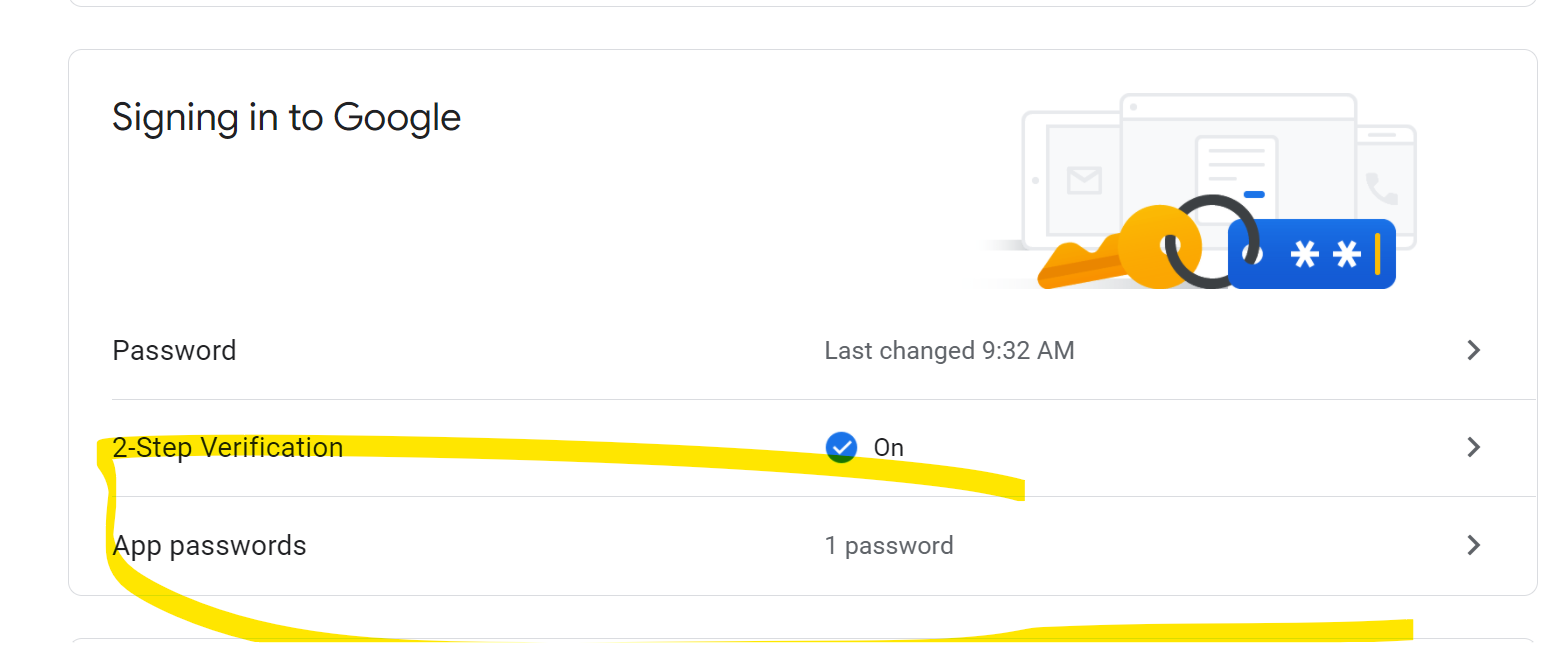
• There we select "Mail" to the app, then to Device "Other" and put a name
• A password will be generated that can be used instead of the password of the email account for authentication from a device such as a camera or printer.
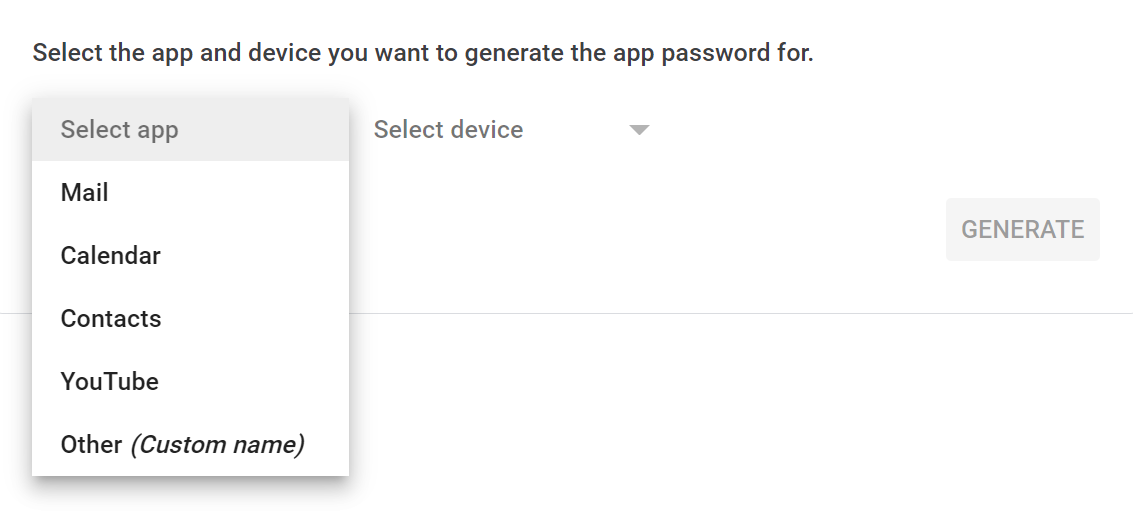
Video presentation |
|
The hunting camera PNI Hunting 400C with 4G, wireless LTE |
| Product Identification | |
| Product code | PNI-HUNT400C |
| Support | https://forum.mo.ro/viewtopic.php?f=32&t=2716 |
| Color | Camouflage |
| Manufacturer | NIP |
| Features | |
| Image sensor | 5MP color CMOS |
| Night vision | up to 20 m |
| Lenses | F=3.0; FOV=100° |
| LCD screen | 2 inch color |
| LED IR | Top: 27 LED/ Bottom: 30 LED |
| Image format | JPEG |
| Video format | AVI |
| Video Duration | 5-60 sec. programmable |
| Shutter speed | 0.4 sec. |
| Trigger interval | 4 sec. - 7 sec. |
| Operating temperature | -25~60 Degree C |
| Storage temperature | -30 °C to 70°C |
| Dimensions | 148 x 117 x 78 mm |
| Weight | 448g |
| Power supply | 12 AA 9v batteries; DC: 12V |
| Type of supported batteries | Alkaline or Li-Ion or NiMH batteries |
| Minimum illumination | 0 Lux |
| GPRS | Yes |
| MMS | Yes |
| Waterproof | IP66 |
| Motion sensor | Yes |
| Photo Resolution | 12MP (4032x3024 px) |
| Video Resolution | 1080P (1920x1080 px) |
| Send images instantly | Yes, via email, MMS, FTP |
| Microphone | Yes |
| Operation | Photo / Photo+Video / Video |
| Day/night sensor | Yes |
| PIR Distance | Up to 20 m |
| PIR Angle | 100° |
| Burst photos | 1 - 5 |
| Remote configuration | Yes, through the dedicated smartphone app |
| Dedicated app | TrailCamera |
| Connectivity | |
| USB | Yes |
| Slot card | Yes, SD max 32GB |
| SIM card slot | Yes |
| The package contains | |
| Hunting Room | Yes |
| Feeder | |
| USB-miniUSB cable | Yes |
| Fastening cord | Yes |
| GPRS Antenna | Yes, 2 pcs |
| Remote control | |
| Power Cord | |
| SIM Adapter | Yes |